3 simple steps to visualize your geocaches
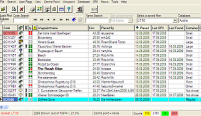
|
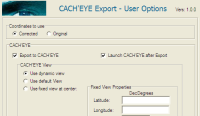
|

|
| 1. GSAK: select the caches you want to see |
2. Export data with myCachEye.gsk macro |
3. Display your caches within CACH'EYE! |
At a glance: Instructions in a short video.
The steps more in detail
- Filter only the caches you want contained in your map.
- Execute myCachEye.gsk macro.
- Choose the options requested.
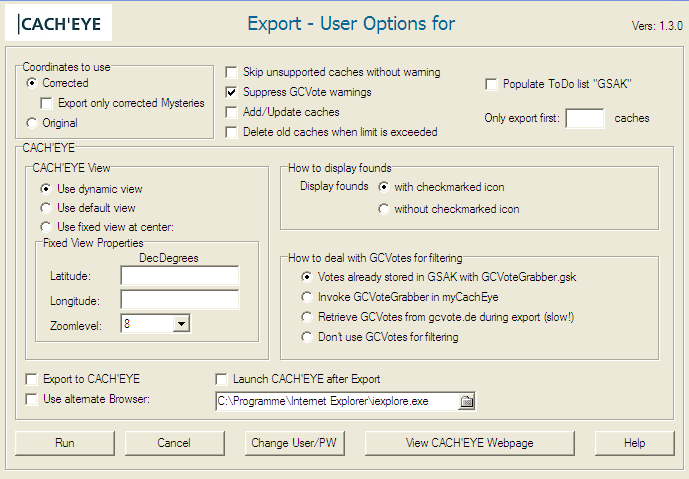
- Coordinates to use
- Corrected: caches are displayed at the corrected coordinates.
- Original: caches are displayed at the original coordinates.
- Export to CACH'EYE: this option should always be checked; otherwise no data will be exported to your CACH'EYE map!
- Launch CACH'EYE after Export: shall the browser be started immediately after the data has been exported? When checked, the following options will take effect:
- Use dynamic view: size and position will be set to see all the caches which have been exported.
- Use default view: the "default view" stored within CACH'EYE will be displayed.
- Use fixed view at center: starting your browser the focus will be placed according to "Fixed View Properties".
- How to show founds
- Show with checkmarked icon: caches you have already found will be shown with a checkmark in the icon.
- Show without checkmarked icon: already found and not found caches have the same icon.
- How to deal with GCVotes for filtering
- Votes already stored in GSAK with GCVoteGrabber.gsk: Votes (average and count) stored within GSAK by GCVoteGrabber.gsk are exported to CACH'EYE. If there is only an average, the count will be set to 0 and a warning will be displayed.
- Retrieve GCVotes from dosensuche.de during export (slow!): votes will be retrieved from dosensuche.de during export. This will be slower than GCVoteGrabber.
- Don't use GCVotes for filtering: votes won’t be used within CACH'EYE for filtering.
- Use alternate Browser: an alternate browser than systems default one will be started.
- Coordinates to use
- Caches and waypoints can now be viewed on CACH'EYE.
Note: The personal cache map can then be displayed directly at the URL http://username.cacheye.org. As username enter your own CACH'EYE username.